Feedback Resistor Calculator for DC to DC Converters
Here is a handy Excel spreadsheet that enables you to calculate the feedback resistor values for a dc to dc converter.
Enter the feedback voltage in cell B2 (in the figure below this is 1.24V).
Then select Find (from the toolbar) and enter the desired output voltage in the 'Find What' box.
Click on 'Options >>' then in the Look In box, select Values from the drop down menu.
Then select 'Find All'. The results will appear in the box below. Clicking on the 'Value' column enables you to sort the values found.
Once the cell with the desired output voltage has been found, the bottom resistor is marked in blue on the left and the top resistor is marked in blue at the top.
Resistors in light blue are part of the E24 series (hence probably cheaper). Parts in light green are part of the E48 series (more precise, but more expensive)
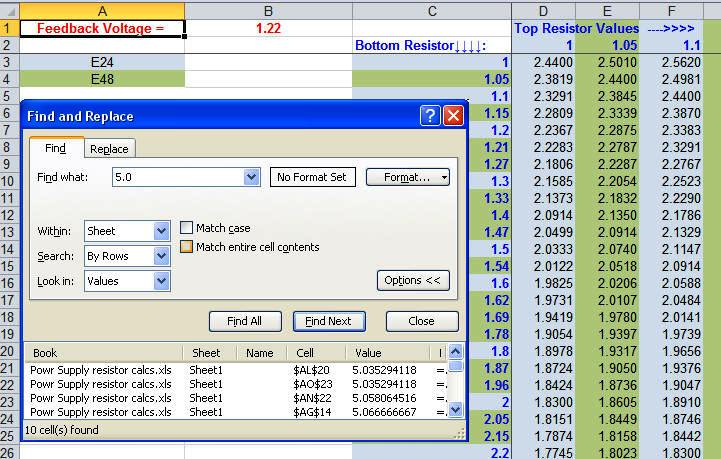
Figure 1
Sitemap: www.simonbramble.co.uk/sitemap
© Copyright Simon Bramble